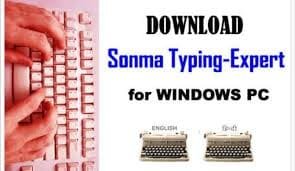What is Sonma Typing Software, also known as Sonma Typing-Expert, is a comprehensive typing tutor designed to help users improve their typing skills in both English and Hindi. With a focus on enhancing typing speed and accuracy, this software is particularly useful for students, job seekers, and anyone looking to become more proficient in typing. In this article, we will explore the features, benefits, and how to use Sonma Typing Software effectively.
What is Sonma Typing Software?
Sonma Typing Software is a typing tutor program that offers a variety of exercises and tools to help users improve their typing skills. The software supports both English and Hindi typing, making it a versatile tool for bilingual typists. It is designed to be user-friendly and accessible, with a simple interface that allows users to practice typing without any hassle.
Key Features of Sonma Typing Software
- Support for Multiple Languages: Sonma Typing Software supports both English and Hindi typing, allowing users to practice and improve their skills in both languages.
- Customizable Exercises: The software offers a range of exercises that focus on different aspects of typing, such as sentences, groups of words, and individual characters. Users can customize the exercises based on their skill level and preferences.
- Progress Tracking: Sonma Typing Software records statistics on typing speed and accuracy, allowing users to track their progress over time. This feature helps users set goals and monitor their improvement.
- Pause/Resume Option: The software includes a pause/resume option, which allows users to take breaks during typing exercises without losing their progress.
- Printable Lessons: Users can print typing lessons and practice on paper, making it easier to learn and practice typing skills offline.
- Password Protection: The software allows users to set a password to protect their typing settings and progress, ensuring privacy and security.
How to Use Sonma Typing Software
- Download and Install: Download Sonma Typing Software from the official website or a trusted source. Install the software on your computer following the provided instructions.
- Select Language: Choose the language you want to practice typing in—English or Hindi.
- Start Practicing: Begin with the basic exercises to get familiar with the keyboard layout and typing techniques. As you progress, move on to more advanced exercises to challenge yourself and improve your skills.
- Track Progress: Use the progress tracking feature to monitor your typing speed and accuracy. Set goals and work towards achieving them.
- Take Breaks: Utilize the pause/resume option to take breaks during practice sessions without losing your progress.
- Print Lessons: Print typing lessons and practice on paper to reinforce your skills and practice offline.
Benefits of Using Sonma Typing Software
- Improved Typing Skills: Regular practice with Sonma Typing Software helps users improve their typing speed and accuracy, making them more efficient typists.
- Bilingual Support: The software supports both English and Hindi typing, making it a valuable tool for bilingual typists.
- Customizable Exercises: Users can customize exercises based on their skill level and preferences, ensuring a personalized learning experience.
- Progress Tracking: The progress tracking feature allows users to set goals and monitor their improvement over time.
- Privacy and Security: Password protection ensures that users’ typing settings and progress are kept private and secure.
Conclusion
Sonma Typing Software is a versatile and effective tool for improving typing skills in both English and Hindi. With its customizable exercises, progress tracking, and support for multiple languages, it is an excellent choice for anyone looking to enhance their typing abilities. By following the steps to download and use the software, users can enjoy a seamless and productive typing practice experience.
FAQs
- What is Sonma Typing Software? Sonma Typing Software is a typing tutor program designed to help users improve their typing skills in both English and Hindi.
- What are the key features of Sonma Typing Software? Key features include support for multiple languages, customizable exercises, progress tracking, pause/resume option, printable lessons, and password protection.
- How can I use Sonma Typing Software effectively? Download and install the software, select the language, start practicing with basic exercises, track your progress, take breaks, and print lessons for offline practice.
- Is Sonma Typing Software safe to use? Yes, Sonma Typing Software is safe to use, but ensure you download it from the official website or a trusted source to avoid security risks.