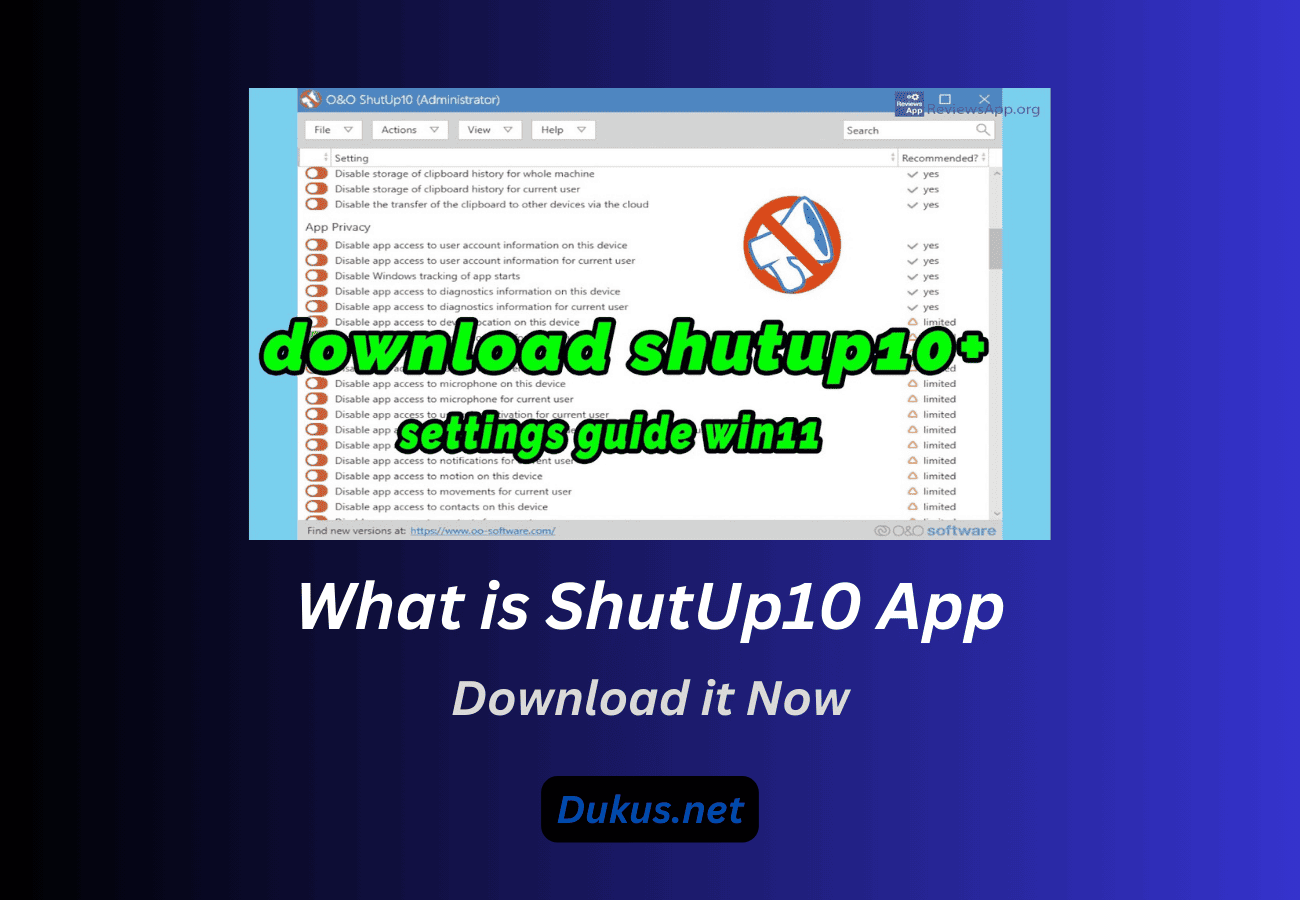ShutUp10 is a free privacy tool designed for Windows 10 and Windows 11 users. This app allows users to control which functions and features of Windows they want to use, and how much data is shared with Microsoft. With ShutUp10, users can easily disable unwanted features and enhance their privacy and security.
Key Features
User-Friendly Interface
ShutUp10 boasts a simple and intuitive interface, making it easy for users to navigate and manage their privacy settings. The app presents all important settings in one location, eliminating the need for manual changes to the Windows system settings.
Comprehensive Privacy Control
ShutUp10 provides comprehensive control over various Windows features that may compromise user privacy. Users can disable functions such as Windows telemetry, location services, and data sharing with Microsoft, ensuring a more private and secure computing experience.
Easy to Use
The app is designed to be user-friendly, requiring no previous IT knowledge to operate. Users can quickly and easily disable unwanted features with just a few clicks, making it accessible to everyone.
Freeware
ShutUp10 is completely free to use. There is no need for installation, and the app can be run directly on the PC. This makes it an attractive option for users looking to enhance their privacy without any cost.
Regular Updates
The developers of ShutUp10 regularly update the app to ensure compatibility with the latest Windows versions and to add new features. This means that users can always benefit from the latest improvements and enhancements.
Benefits of Using ShutUp10
Enhanced Privacy
By disabling unwanted features and data sharing options, ShutUp10 enhances user privacy. Users can rest assured that their personal data is not being shared without their consent.
Improved Security
ShutUp10 helps improve the security of the Windows operating system by disabling unnecessary features that may pose security risks. This ensures a safer computing environment for users.
Easy Management
The app’s user-friendly interface and comprehensive control options make it easy to manage privacy settings. Users can quickly disable unwanted features and customize their privacy preferences without any hassle.
Free and Portable
ShutUp10 is free to use and does not require installation. The app can be run directly from the PC, making it a portable and convenient solution for enhancing privacy and security.
How to Use ShutUp10
Download and Run
- Download the App: Visit the official ShutUp10 website and download the app.
- Run the App: Open the downloaded file and run the app directly on your PC. No installation is required.
Managing Privacy Settings
- Open ShutUp10: Launch the app and grant any necessary permissions.
- Navigate Settings: Use the intuitive interface to navigate through the various privacy settings.
- Disable Features: Select the features you want to disable and apply the changes.
Conclusion:-
ShutUp10 is a powerful and user-friendly privacy tool for Windows 10 and Windows 11 users. With its comprehensive control over privacy settings, easy-to-use interface, and regular updates, ShutUp10 provides a reliable solution for enhancing privacy and security. Whether you’re looking to disable unwanted features or protect your personal data, ShutUp10 offers a convenient and effective way to manage your Windows experience.