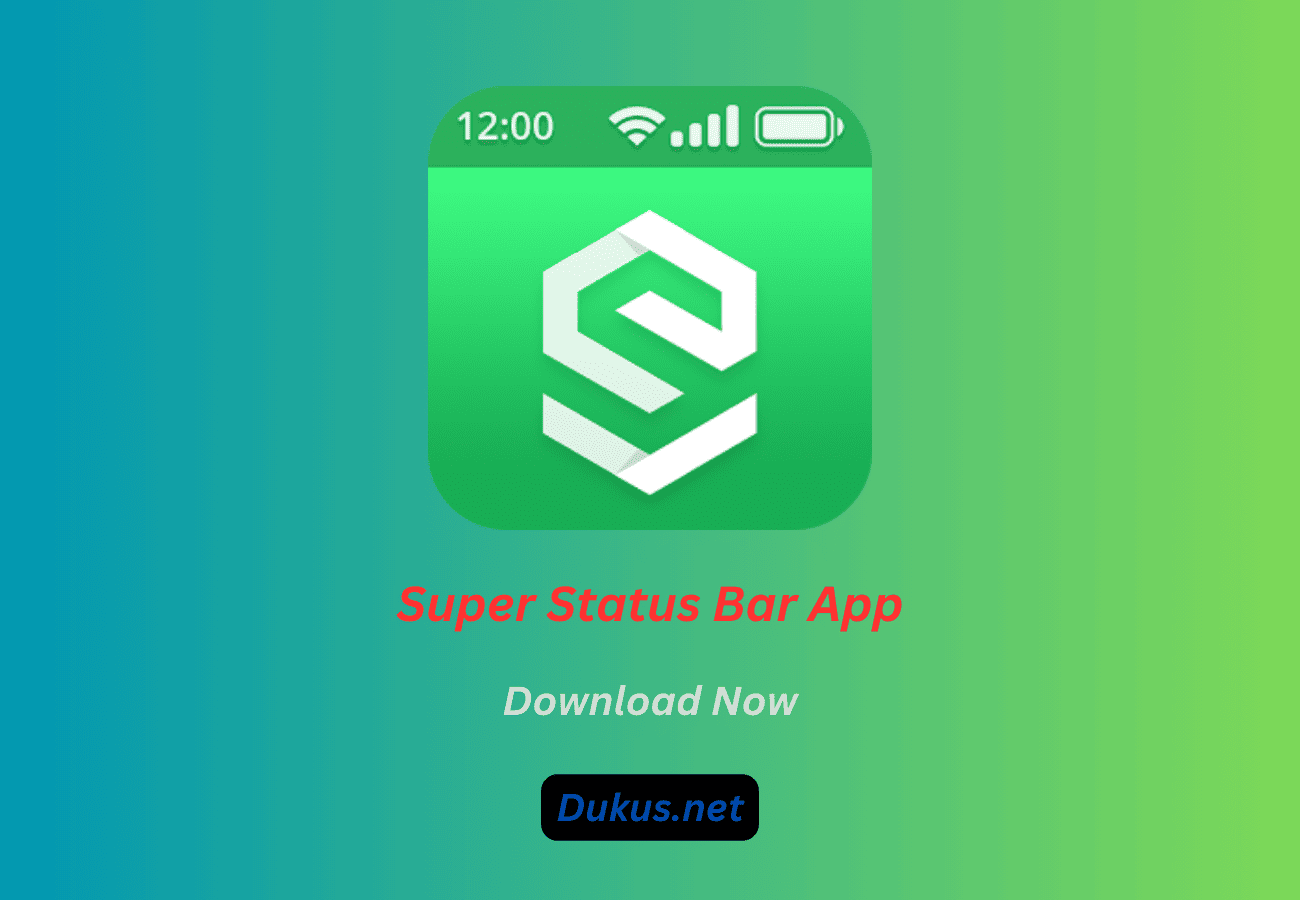In the realm of Android customization, the Super Status Bar app stands out as a powerful tool for users looking to enhance their device’s functionality and aesthetics. With its range of features, this app transforms your status bar into a hub of convenience and personalization, making it an essential addition for any Android enthusiast.
What is Super Status Bar?
Super Status Bar is a versatile Android application that allows users to customize and enhance their status bar. Unlike the default status bar, which offers limited functionality and customization options, Super Status Bar opens up a world of possibilities. From adjusting brightness and volume to displaying notifications and battery percentage, this app lets you take full control of your device’s status bar.
Key Features of Super Status Bar:-
- Gesture Controls: One of the standout features of Super Status Bar is its gesture control capability. Users can swipe, tap, and double-tap the status bar to perform various actions such as adjusting brightness, changing volume, and toggling system settings. This feature enhances usability and makes navigating your device more intuitive.
- Status Bar Customization: With Super Status Bar, you can customize the appearance of your status bar to match your style. You can change the color, add gradients, and even apply custom icons. This level of customization allows you to create a unique look for your device that stands out from the standard Android interface.
- Battery Indicators: The app provides detailed battery indicators, including battery percentage, usage statistics, and remaining charge time. This information is displayed in real-time on the status bar, giving you a clear view of your device’s battery health.
- Notification Management: Super Status Bar enhances your ability to manage notifications. You can customize how notifications are displayed and even set up notification previews. This feature ensures that you never miss important alerts and can quickly access essential information.
- Quick Settings: Accessing system settings is made easier with the Quick Settings feature. You can add shortcuts to frequently used settings such as Wi-Fi, Bluetooth, and airplane mode, allowing for swift toggling directly from the status bar.
- Brightness and Volume Control: Adjusting brightness and volume is effortless with Super Status Bar. By swiping along the status bar, you can quickly change these settings without having to navigate through menus. This feature is particularly useful when you’re on the go and need to make quick adjustments.
Why Choose Super Status Bar?
Super Status Bar offers a blend of customization, convenience, and functionality that is hard to find in other status bar apps. Its gesture controls and extensive customization options make it a favorite among users who want to personalize their Android experience. Moreover, the app’s real-time battery indicators and advanced notification management provide practical benefits that enhance everyday use.
How to Get Started with Super Status Bar
Getting started with Super Status Bar is simple. Download the app from the Google Play Store, install it, and grant the necessary permissions. Once set up, you can start exploring the customization options and configure the status bar to your liking. The app’s user-friendly interface and detailed instructions make it easy for both beginners and advanced users to navigate.
Conclusion:
In a world where customization is key, the Super Status Bar app stands out as an essential tool for Android users looking to enhance their device’s functionality and appearance. Its combination of gesture controls, detailed battery indicators, and extensive customization options make it a must-have app for anyone who wants to take full control of their Android experience. Whether you’re adjusting brightness on the fly or managing notifications with ease, Super Status Bar elevates your device to new heights of usability and personalization.