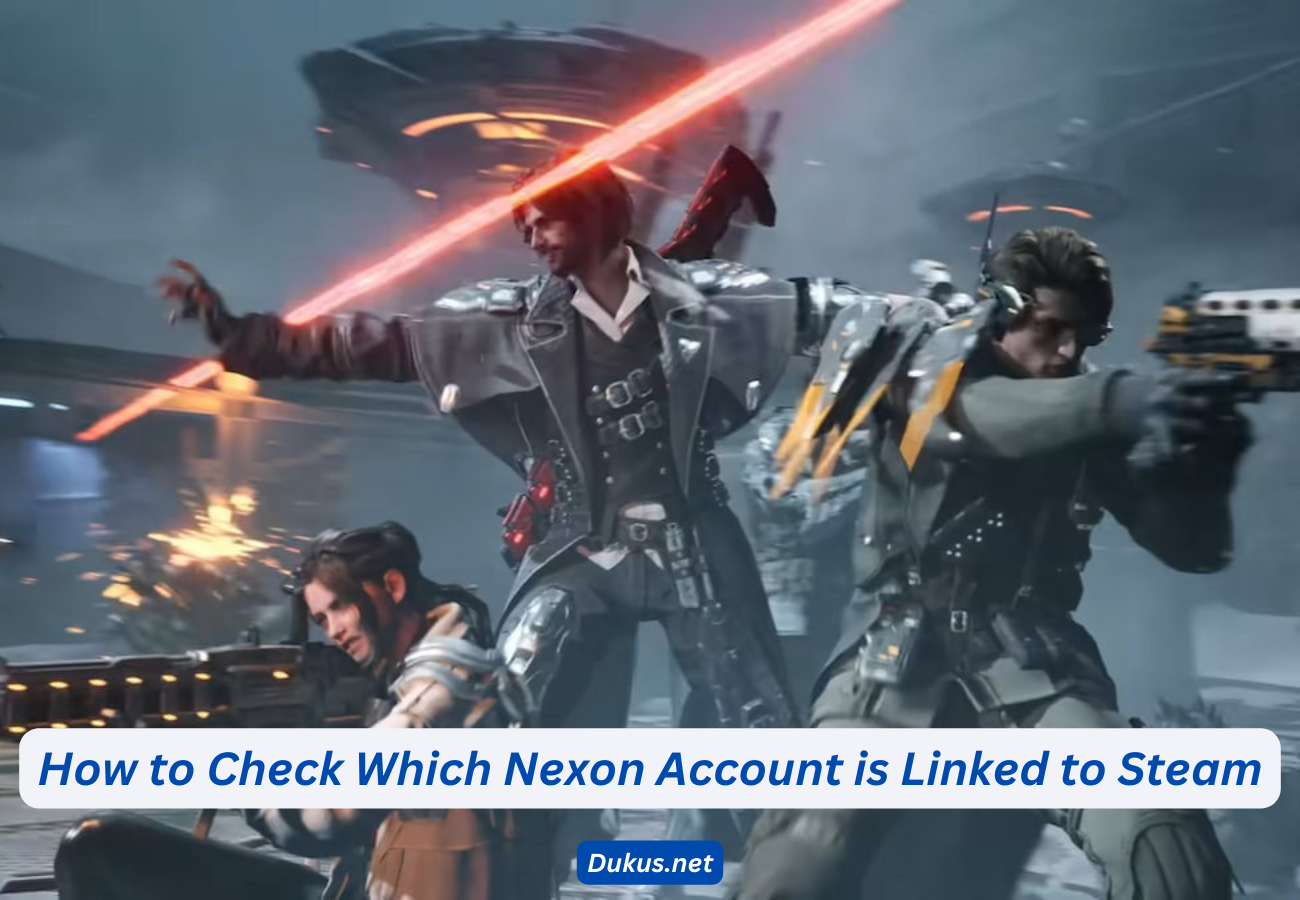How to Check Which Nexon Account is Linked to Steam is a common concern for many gamers who use both platforms. To do this, start by launching a Nexon game through your Steam account. Once the game is open, navigate to the account or settings section where the linked Nexon account details should be visible. You can also visit the Nexon website and log into your account to cross-check which Steam account is associated. Keeping your accounts properly linked ensures smooth gameplay and access to all your Nexon content through Steam without any complications.
If you’re playing a game developed by Nexon and using Steam as your platform, you might want to know which Nexon account is linked to your Steam account. This is especially important if you’re managing multiple accounts or want to check for any possible issues with your account linkage. Fortunately, there are a few steps you can take to easily check which Nexon account is connected to your Steam.
How to Find Nexon ID Through Steam
To check your Nexon ID through Steam, start by logging into your Steam account and launching a Nexon game. Nexon games on Steam typically require you to link your Nexon account, and during this process, you’ll be asked to log in with your Nexon ID. If you’ve already linked your account, you can usually find your Nexon ID by heading to the game’s settings or account information sections. For additional help, you can contact Nexon’s support team, who can verify the account linked to your Steam profile.
If you’re having trouble finding your Nexon ID through the Steam client, another method is to check your email inbox for any notifications from Nexon about account linkage. This is especially helpful if you’ve forgotten your login credentials. Linking Nexon account details can often be retrieved from past emails.
Steam Nexon Account Linkage Process
The Steam Nexon account linkage is crucial for seamless gameplay. If you’re unsure whether your Nexon account is properly linked to Steam, you can easily verify this through the Nexon launcher or the game settings. After launching a Nexon game via Steam, head to the in-game settings, and check the account management section. Here, you can see the details of the linked account. Additionally, visiting the Nexon website and checking your account dashboard can reveal which Steam account is connected to your Nexon profile.
For those who have yet to link a Nexon account to Steam, the process involves logging into Steam, launching a Nexon game, and then following the prompts to link your Nexon account. Ensuring your Nexon account login details are accurate will help you complete the process without any issues.
How Do I Find Out What EA Account is Linked to My Steam?
Steam is not only used for linking Nexon accounts but also for other publishers, such as EA. If you’re looking to see what EA account is linked to your Steam account, the process is similar to checking your Nexon linkage. Launch an EA game on Steam, head to the in-game settings, and look for the account section. Here, you’ll find details about which EA account is linked. If you’re unsure, you can also log into your EA account through the EA website and verify linked platforms under the account settings.
This method can be useful for identifying linked accounts across different platforms like EA and Nexon. Knowing where to find these details helps prevent confusion and ensures smooth access to your gaming accounts across platforms.
How Do I Find Out My Nexon Account?
To find out which Nexon account is linked to your Steam profile, first, log into your Nexon account via the Nexon account login page. From there, check the account settings for any linked accounts. If you’re playing through Steam, this is where you’ll find whether your Steam account is linked. It’s important to ensure that your Nexon account email matches the one used on your Steam account, as this will simplify managing both profiles.
If you’re still unable to locate your Nexon account information, consider using the account recovery tools provided by Nexon. These tools can assist you in retrieving your Nexon ID or resetting your password. This ensures that your game progress and purchases are secure.
Where Can I See Linked Accounts on Steam?
Steam offers an easy way to view any linked accounts under its settings. To see which accounts, including your Nexon profile, are linked to Steam, open the Steam client, navigate to your profile, and click on Account Details. From there, look for the linked accounts section where all the connected services, including EA and Nexon, are listed. This feature is incredibly useful for managing various linked profiles and ensuring that your gaming accounts are properly connected.
Additionally, reviewing linked accounts regularly can help identify any unauthorized linkages. If you notice any discrepancies, it’s recommended to update your password and enable two-factor authentication for extra security.
How Do I Find Out Where My Steam Account is From?
If you’re curious about the origin of your Steam account, you can find this information by logging into your Steam account and navigating to the Account Details section. Here, you can see details about your account creation date, location, and any linked accounts such as Nexon or EA. Knowing where your Steam account was created and linked to can help in case you run into any verification issues.
By regularly checking the linked accounts section and ensuring your accounts are properly secured, you can enjoy a smooth and secure gaming experience across both Nexon and Steam platforms.
Conclusion
Linking your Nexon account to Steam ensures a seamless gaming experience, but knowing how to verify and check which Nexon account is connected can save you from future account management hassles. By following the steps outlined above, you can easily check your Nexon ID through Steam, verify your Steam Nexon account linkage, and manage your account settings. It’s essential to regularly review linked accounts in Steam to ensure all your profiles are secure and accurately connected.
Whether you’re troubleshooting or just curious about your account status, these tips will help you maintain control over your Nexon and Steam accounts, offering peace of mind while you focus on your games. Be sure to follow security best practices, such as keeping track of account linkage emails and using two-factor authentication, to protect your accounts from unauthorized access.
Also READ: How to Check Which Nexon Account is Linked to Steam